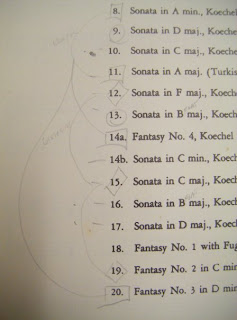You have the ability to create institutional playlists by logging in with the professor/administrator password at www.NaxosMusicLibrary.com (ask Sarah for the password) .Once logged in, click on the playlist tab at the top of the page. It has a user-friendly interface, and there is also a PDF Playlist User Guide on the right of the screen. This walks you through the process step-by-step or see below. NOTE: Be careful not to delete/edit playlists that aren't yours! Unless you lock your list and create a password, we all have the same access through the username and password.
Open either Internet Explorer or Firefox. Go to www.naxosmusiclibrary.com (rather than going through the library's web site)
Log in at www.naxosmusiclibrary.com with username and Password you can get from Sarah.
Once you are logged in, search for the recordings you want to put in a playlist. When you are in the screen for a particular CD, click the tracks you want to include (or click the whole work). Click on the + sign next to the track to see the performers.
Once you've selected the track(s) you want, select Add to Playlist from the menu on the left side of the screen. The first time you do this, Select locations Tab = My Playlists, Folder = Current; and name a New Playlist – save to UNCG tab if you want others to see it! [There is a limit of 60 tracks or 4 hours per playlist.]
Once your playlist is complete, select Playlists from the upper toolbar (in this same login) to create and name a folder for your class (eg. MUS437/637).
Under the UNCG Playlists, select and name a New Folder. Then click on the My Playlists tab, put a check box next to your playlist, select Move Playlist to move your list to the UNCG playlists (from My Playlists). Select the University of North Carolina Greensboro tab, and select the folder you want to move your playlist(s) to.
Now your playlist(s) will be accessible to students who visit Naxos from the library website.
STUDENTS: Students may create your own, private playlists. Go to Naxos through the UNCG library website as usual. Click on the Playlist tab on the top of the page. Click on Student/Member Playlists and Sign-up. Follow the instructions and you will be ready to create your own playlists from any piece in the Naxos Music Library. Each time you access the NML, you will need to sign-in to the student playlists to access your personal playlists.
Have fun, everyone and if you have any questions, ask Diane or Jim...ha ha, JOKE - ask me, Sarah, anytime!